Installing the FactoryTalk
• Select the Studio for Machine Edition product.
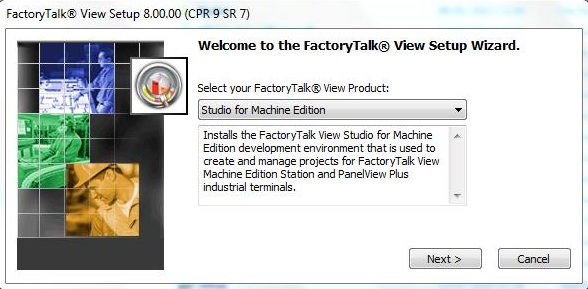
• Step 1: Select the software you want to install.
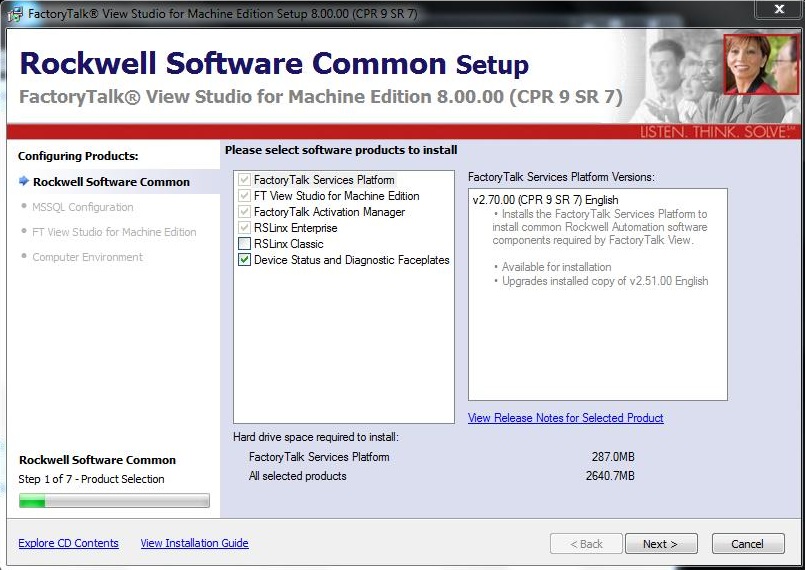
• Step 2 - Click Next.
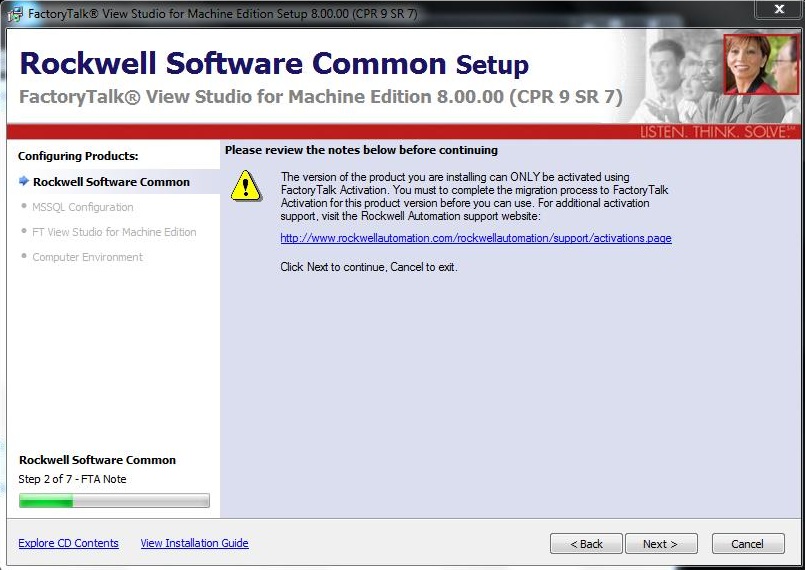
• Step 3 - Click Next.
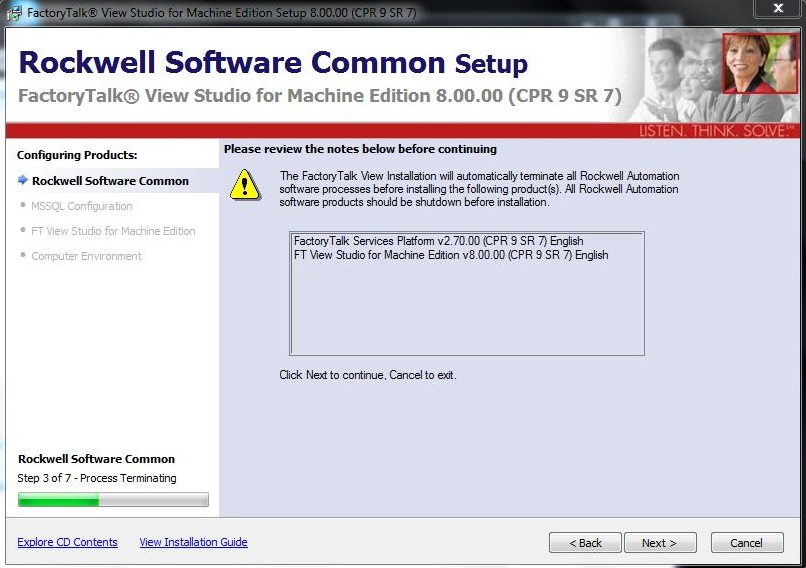
• Step 4 - Indicate the username, organization and Serial Number
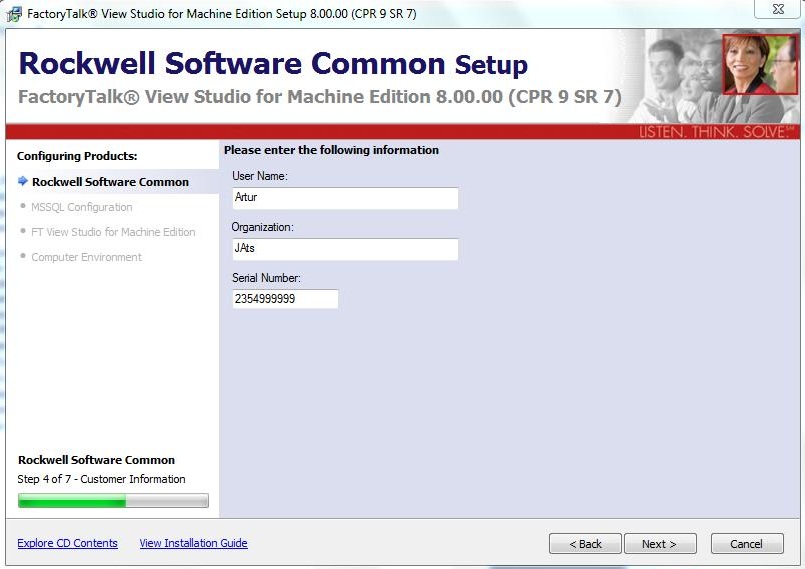
• Step 5 - Accept the terms.
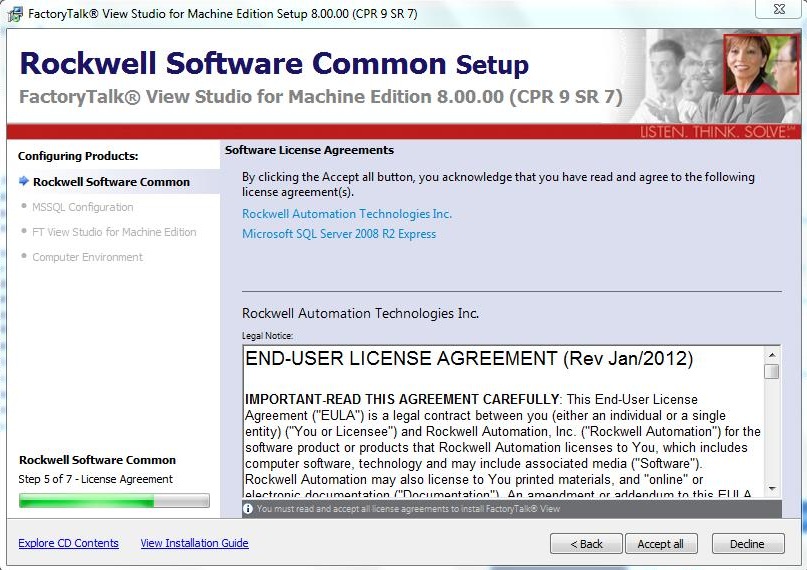
• Step 6 - Set installation location.
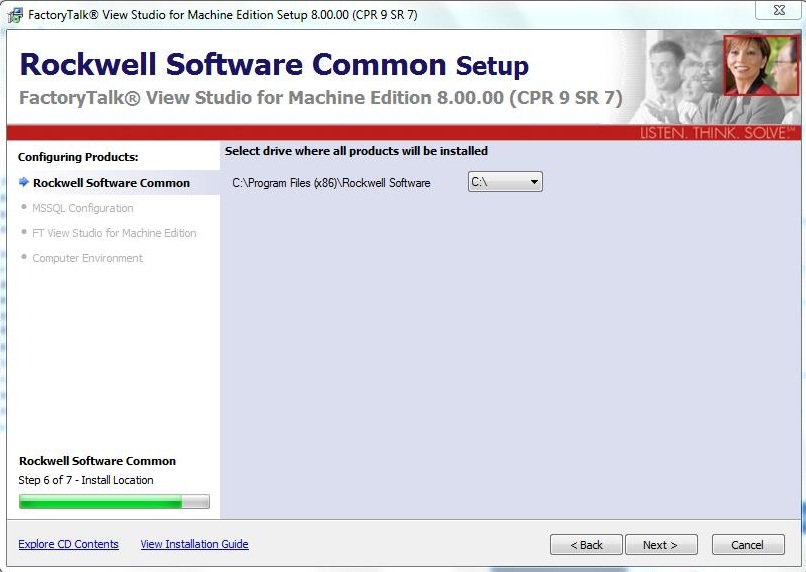
• Step 7: Select the type of installation.
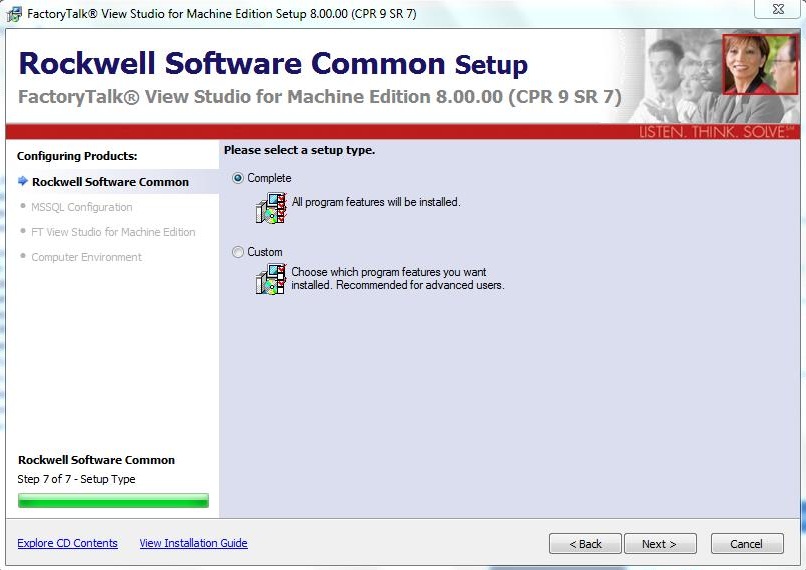
• Step 8: Set MSSQL database administrator password.
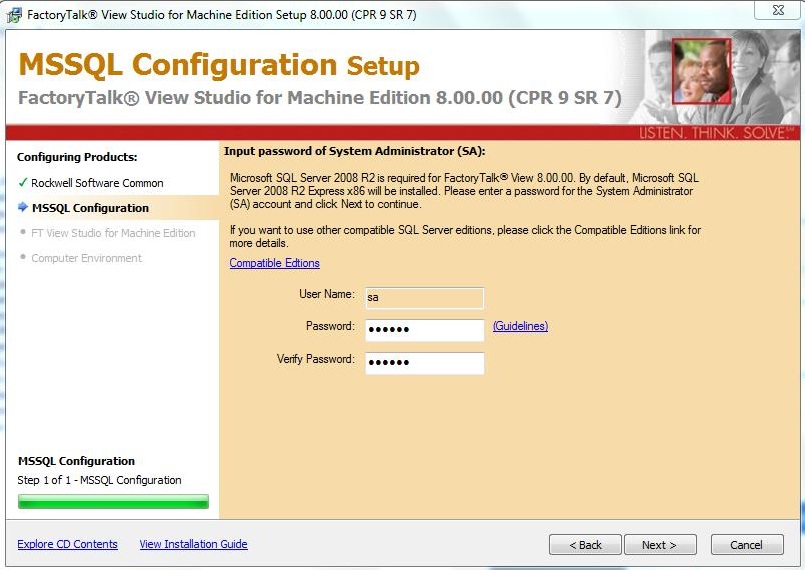
• Step 9: Click Install to start the installation.
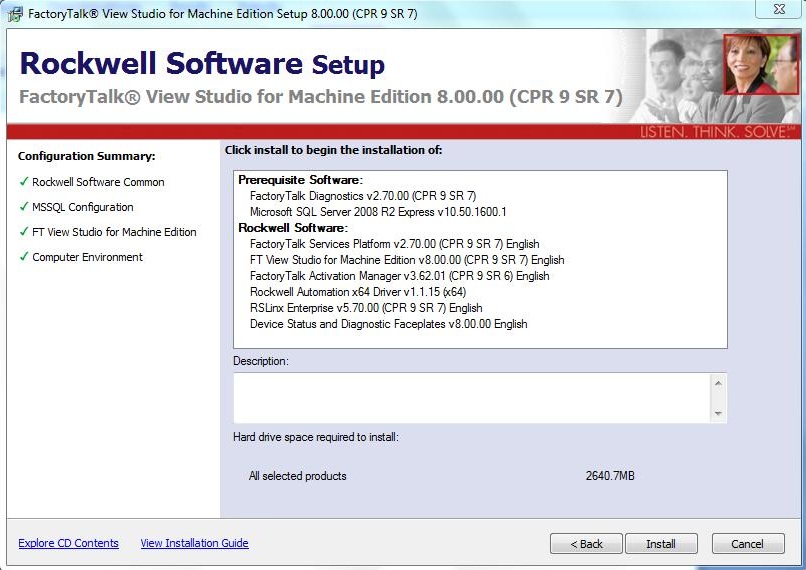
• Finish the installation.
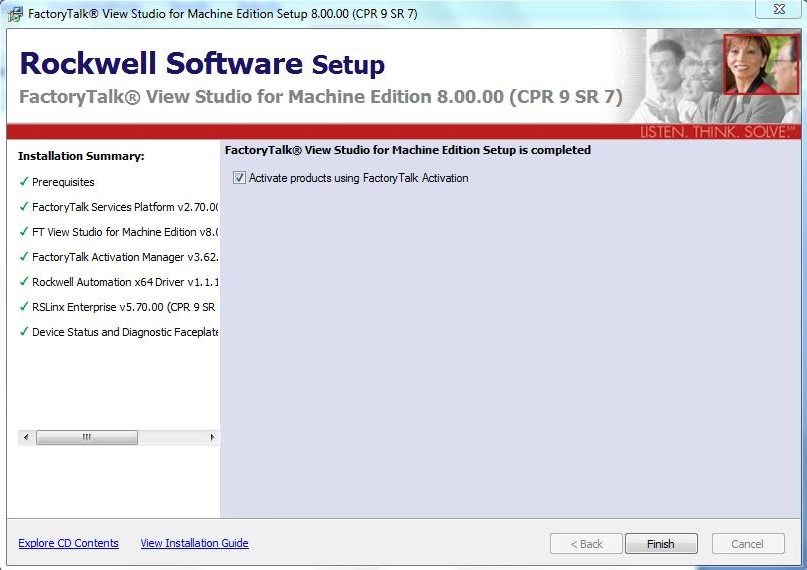
Unregistered user. Buy the training at jats.com.br.